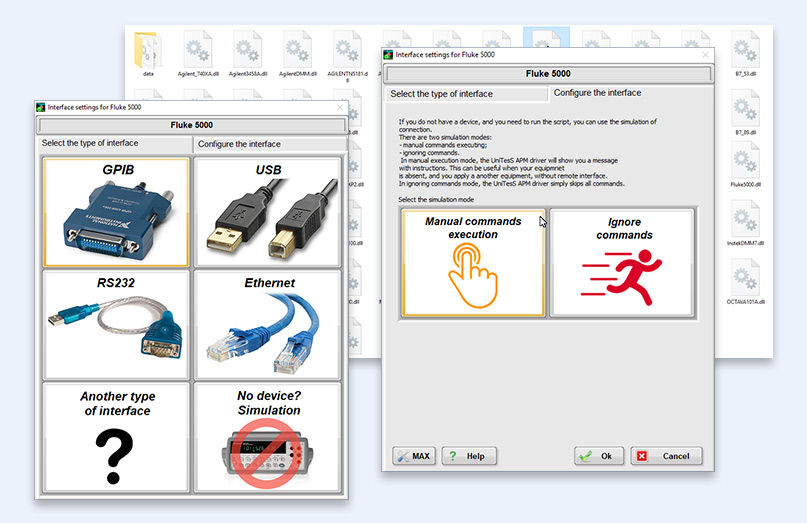TestPatron Drivers is arguably the most important feature of the TestPatron Automation Studio that simplifies the control of various devices, test and measurement instruments.
Features
TestPatron Drivers Interface Configuration
Configure the drivers interface easily with intuitive GUI interface.
Prologix Drivers Support
Easily install and configure Prologix devices on TestPatron with built-in drivers.
Simulation Modes With TestPatron Drivers
TestPatron offers two simulation modes that provide alternatives when working without an instrument.
TestPatron Driver Commands Example
TestPatron offers two simulation modes that provide alternatives when working without an instrument.
TestPatron Drivers Interface Configuration
Configure the drivers interface easily with intuitive GUI interface.
Prologix Drivers Support
Easily install and configure Prologix devices on TestPatron with built-in drivers.
Simulation Modes With TestPatron Drivers
TestPatron offers two simulation modes that provide alternatives when working without an instrument.
TestPatron Drivers
Work with an extensive list of developed and tested drivers.
TestPatron Driver Commands Example
TestPatron offers two simulation modes that provide alternatives when working without an instrument.
TestPatron Driver LabVIEW Template
Reduce development time with FREE driver template in LabVIEW or create one from scratch.